ShowTrack
Walk Along
Installation Manual
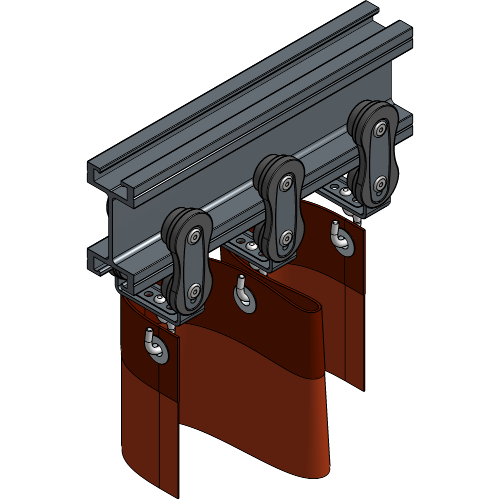
Installation Manual
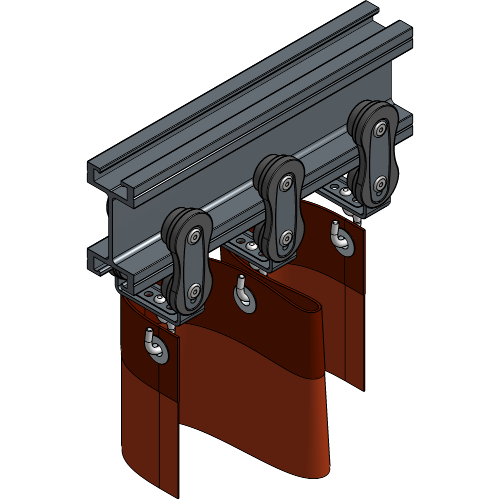
No part of this publication may be duplicated or edited in any form or by any means, including any type of electronic or mechanical method without prior written permission from ShowTex.
ShowTex and its employees are fully aware of their task to provide a reliable edition of this document. Nevertheless, they cannot accept any form of liability for the direct or indirect consequences of imperfections that might remain in this edition. The material in this manual is subject to change without notice.
ShowTex warrants that its mechanical and technical products, when delivered in new condition, in original packing, sold directly and used in normal conditions are free from any defects in manufacturing, materials and workmanship. For more information about your local warranty terms, please check our website or contact your local ShowTex office.
All products from the ShowTex Rental range are supposed to be returned in the same state as they were rented. Please treat our products with care, allowing the next user to enjoy the products as much as you did. The rented products are internally checked according to the general rental conditions. Be sure to check our rental guidelines on our website before installing and using this product: ShowTex rental guidelines
Read and understand this user manual before installing and or operating the system. Failure to follow the instructions in this document could result in serious injury!
Following the guidelines of this manual will reduce the risk of damaging the equipment or injuring yourself and the people around you. Nevertheless, ShowTex cannot be held accountable for any use or misuse of the equipment and supplies.
Damage to the system caused by any other method of installation than the one shown in this manual can only be repaired or fixed at the customer’s expense.
As a result of the above warning, any ShowTex product must be installed and operated by a qualified technician who knows its capabilities as well as its limitations.
In case you are uncertain about the eligibility of any hardware in your product, please get in touch with your local ShowTex office to receive additional guidance.
Thank you for choosing for ShowTex and purchasing one of our products. We want to ensure that your experience is as smooth and safe as possible, so we kindly request that you take a few moments to carefully read this manual before installing your new system.
This manual contains important information that will help you comply with health and safety regulations, as well as provide guidance on how to safely install, operate and maintain your product. Our team has taken great care to ensure that this manual is easy to understand and follow, using straightforward language and clear illustrations.
If you have any questions or concerns regarding the installation or use of your product, please feel free to contact your local ShowTex office. Our knowledgeable team members are always available to assist you and answer any questions you may have.
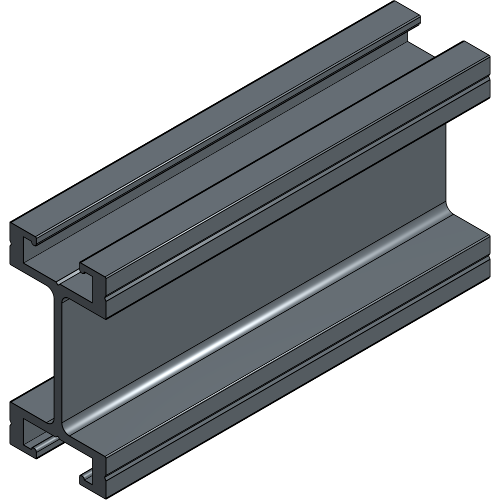
| Article number | Weight | Length | Colour |
|---|---|---|---|
| 8075 0001 6007 | 3.24 kg | 600.00 m | Black |
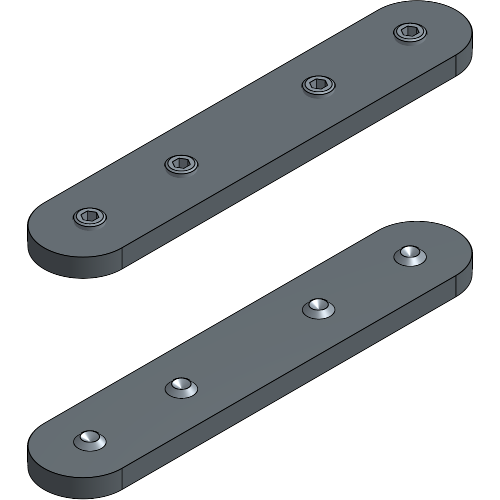
| Article number | Weight | Colour |
|---|---|---|
| 8075 0042 1807 | 0.74 kg | Black |
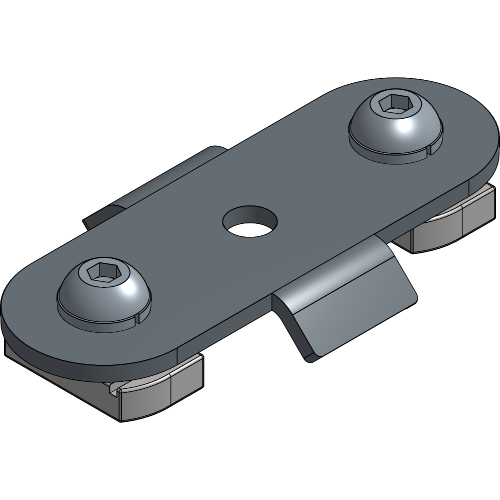
| Article number | Weight | Colour |
|---|---|---|
| 8075 0696 1207 | 0.29 kg | Black |
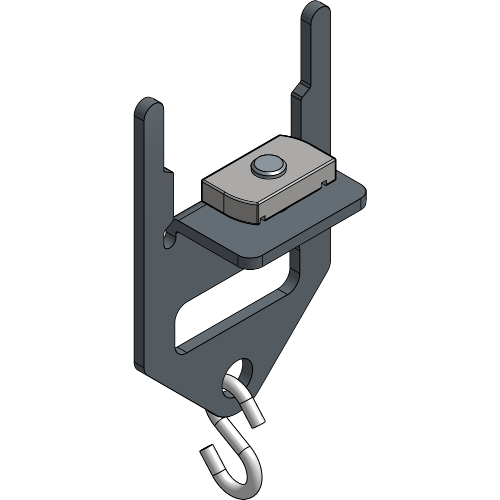
| Article number | Weight | Colour |
|---|---|---|
| 8075 0050 0007 | 0.27 kg | Black |
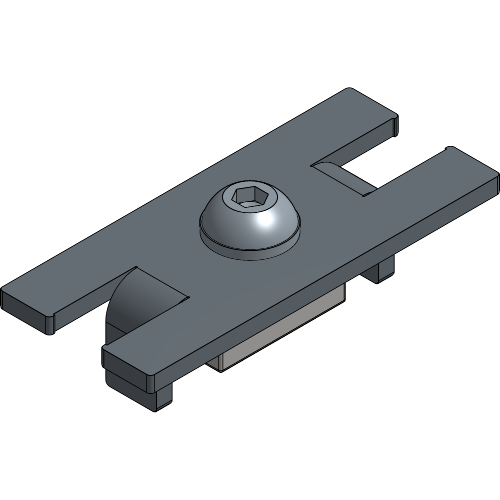
| Article number | Weight | Colour |
|---|---|---|
| 8075 0053 0007 | 0.14 kg | Black |
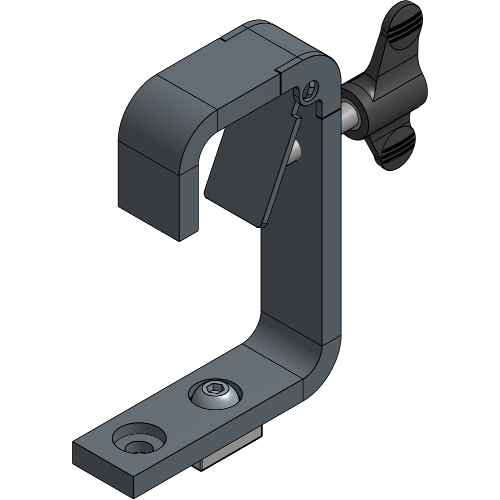
| Article number | Weight | WLL | SF | Colour |
|---|---|---|---|---|
| 8075 0680 0007 | 0.89 kg | 60.00 kg | 2:1 | Black |
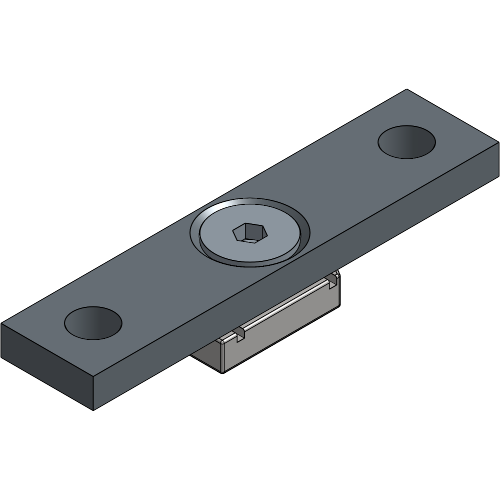
| Article number | Weight | WLL | SF | Colour |
|---|---|---|---|---|
| 8075 0110 0007 | 0.14 kg | 350.00 kg | 2:1 | Black |

| Article number | Weight | WLL | SF | Min. Rad. | Colour |
|---|---|---|---|---|---|
| 8070 0209 0257 | 0.28 kg | 25.00 kg | 2:1 | 300 mm | Black |

| Article number | Weight | WLL | SF | Colour |
|---|---|---|---|---|
| 8070 0212 0257 | 0.30 kg | 25.00 kg | 2:1 | Black |
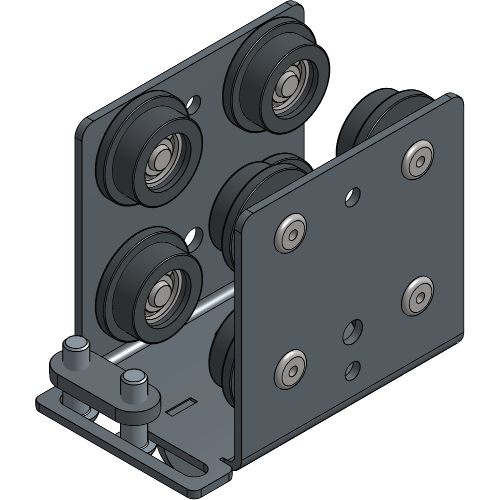
| Article number | Weight | WLL | SF | Min. Rad. | Colour |
|---|---|---|---|---|---|
| 8070 0227 0507 | 0.80 kg | 50.00 kg | 2:1 | 300 mm | Black |
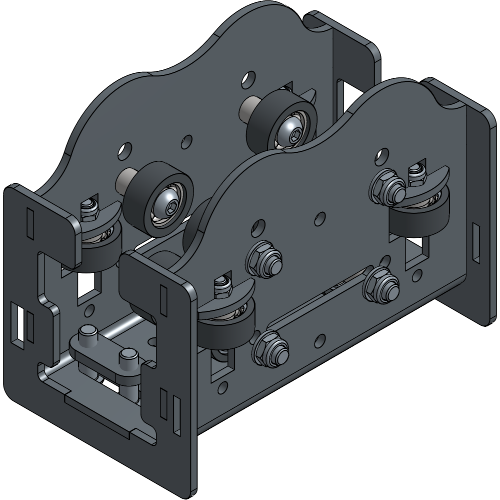
| Article number | Weight | WLL | SF | Min. Rad. | Colour |
|---|---|---|---|---|---|
| 8070 0230 1037 | 2.32 kg | 100.00 kg | 2:1 | 450 mm | Black |
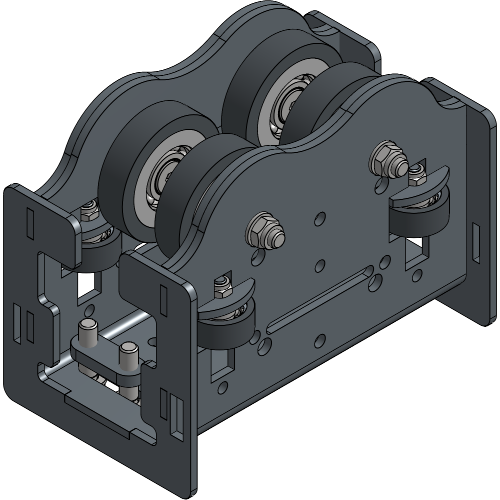
| Article number | Weight | WLL | SF | Min. Rad. | Colour |
|---|---|---|---|---|---|
| 8075 0230 3507 | 3.70 kg | 350.00 kg | 2:1 | 450 mm | Black |
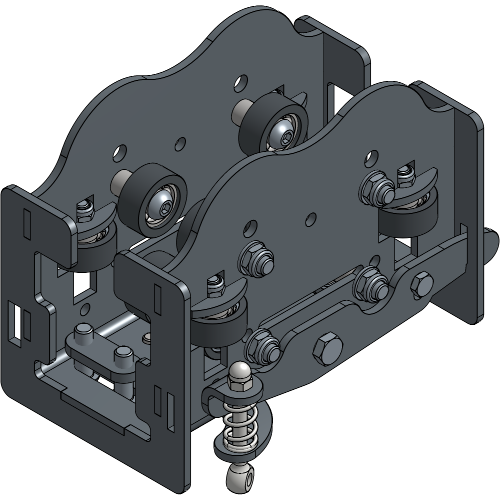
| Article number | Weight | WLL | SF | Min. Rad. | Colour |
|---|---|---|---|---|---|
| 8070 0230 1067 | 3.70 kg | 100.00 kg | 2:1 | 6000 mm | Black |
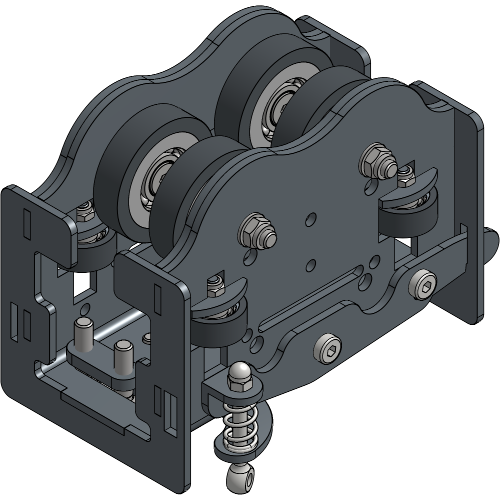
| Article number | Weight | WLL | SF | Min. Rad. | Colour |
|---|---|---|---|---|---|
| 8070 0230 3537 | 3.70 kg | 350.00 kg | 2:1 | 6000 mm | Black |
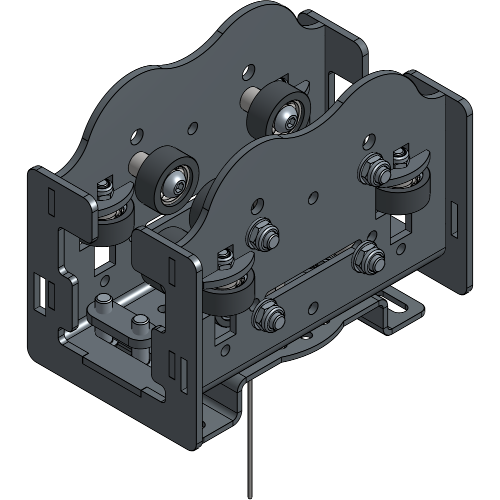
| Article number | Weight | WLL | SF | Min. Rad. | Colour |
|---|---|---|---|---|---|
| 8700 0699 0037 | 3.40 kg | 15.00 kg | 2:1 | 450 mm | Black |
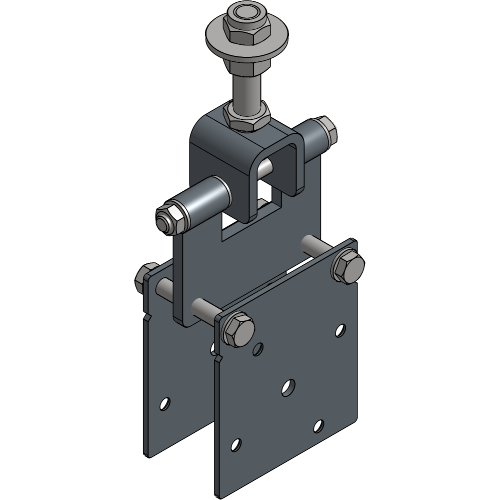
| Article number | Weight | WLL | SF | Colour |
|---|---|---|---|---|
| 8070 0235 0507 | 0.98 kg | 100.00 kg | 2:1 | Black |
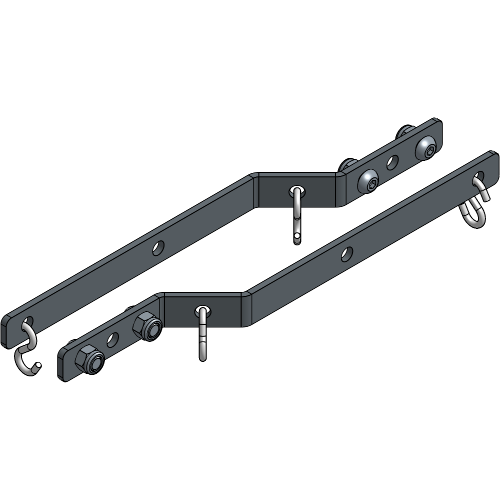
| Article number | Weight | Colour |
|---|---|---|
| 8070 0241 0007 | 0.60 kg | Black |
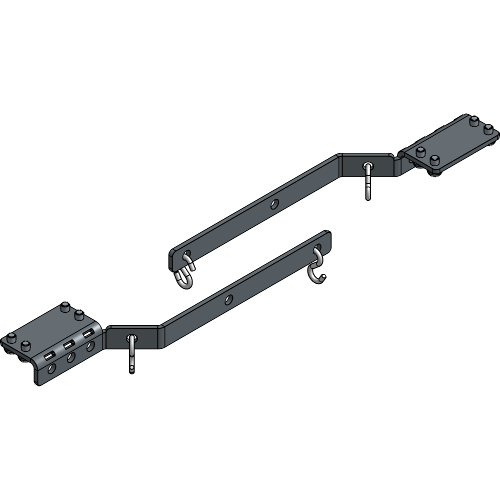
| Article number | Weight | Colour |
|---|---|---|
| 8070 0241 0017 | 0.69 kg | Black |
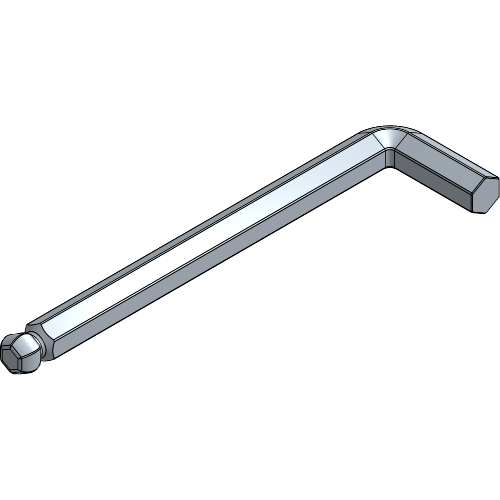
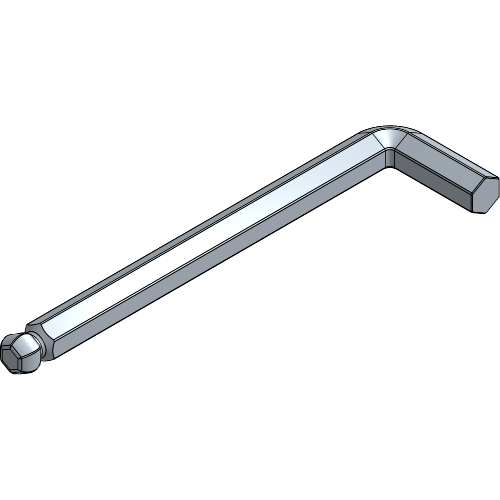
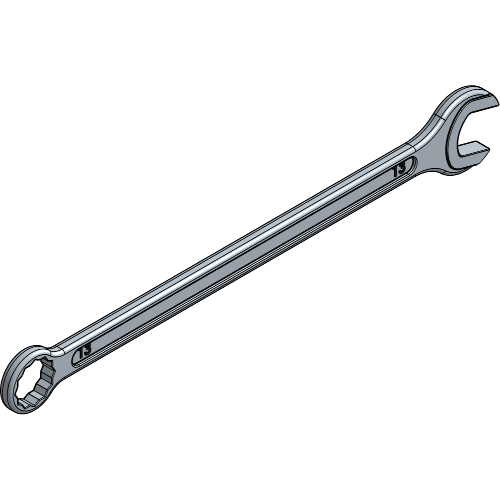
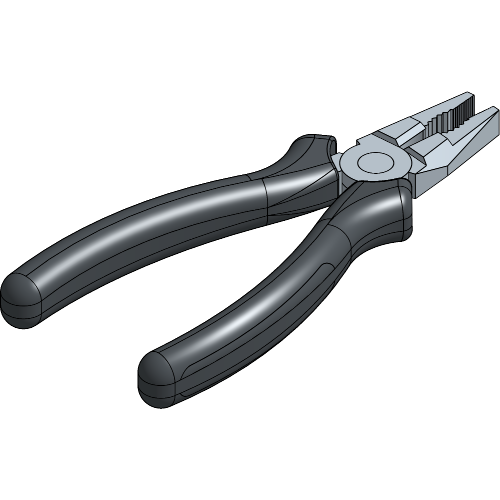
Throughout the manual, nearly all bolts will need to be tightened with an allen key 6.
An allen key 5 will be needed to tighten the screws of the Rope Clamps of the Master Carriers.
A wrench 17 will be needed to hold the nuts of the Overlap Arms in a Single Track setup.
Determine the number of suspension points you need, and calculate the distance between them by following the steps in this chapter.
Never exceed the maximum distance of 300 cm between each suspension point. But be cautious! The distance between suspension points also gets determined by the load on your track. Be sure to check the Load Capacity of the Track chapter in the Technical Data Sheet.
When connecting two rails, always have a suspension point within 50 cm of the connection.
Determine the length of the track (L).
L = Total track length - A - B
Determine the number of suspension points (SP). If the number you become is a decimal number, round up.
SP =
Determine the distance between suspension points (D).
The rail mustn’t hang free at the end of the track, the first and last suspension point needs to be within 25 cm of the end of the track. This results in A and B having a maximum of 0,25 in the formula.
Example track of 5 m:
L = 5 m - 0.25 m - 0.25 m = 4.50 m
→ 3 suspension points
m between suspension points
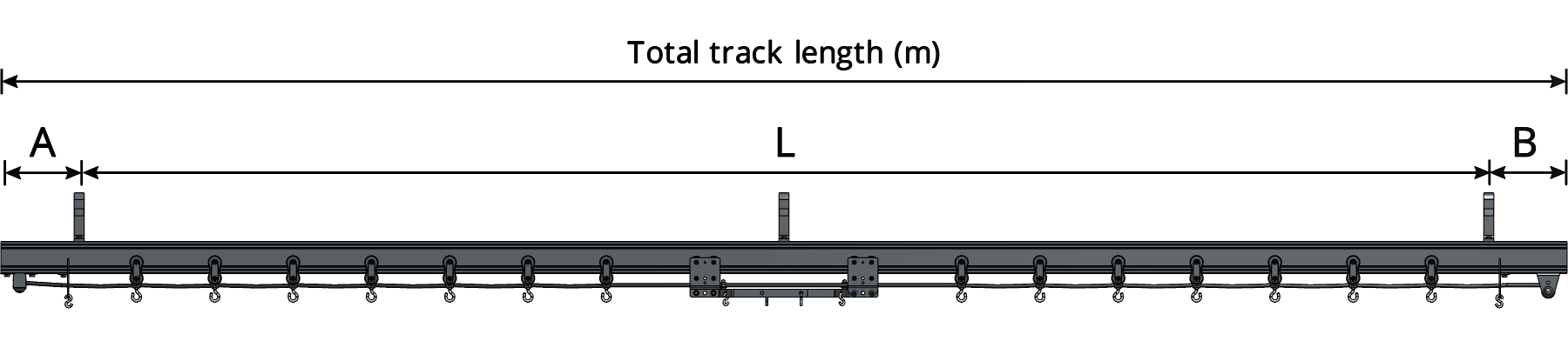
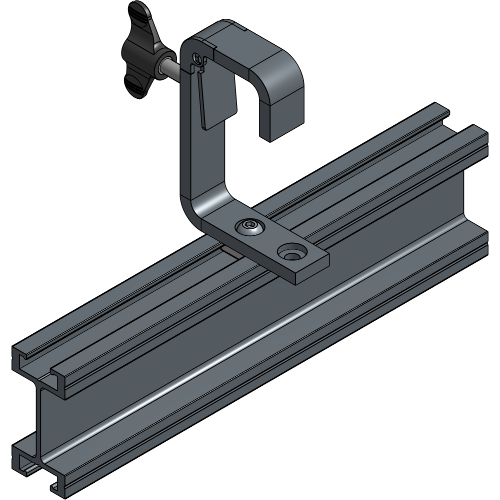
Hook Clamps are a versatile way of suspending your track system that can be used for single track, double track and curved track setups because of the two holes that ar provided. They are designed to accommodate tube diameters of 40 to 50mm, making them suitable for wide range of applications. With their suspension hole for an M10 thread, they provide secure and reliable suspension for your setup.
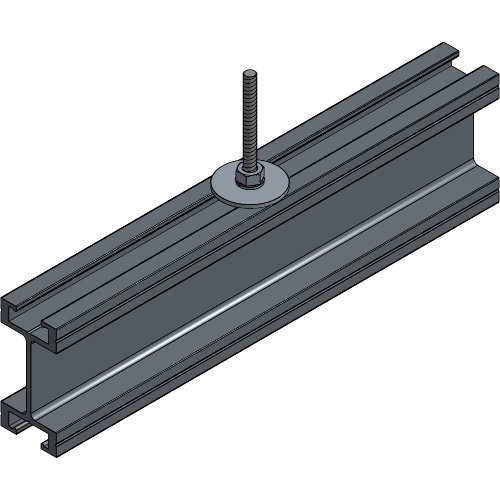
Threaded Rods are a suspension choice to suspend the ShowTrack directly in the center of the track profile. They are suitable for both single and double track setups, providing a reliable and sturdy support system. It is not possible to combine them with rope operated curved tracks because they will obstruct the Master Carrier arms, unless used with Offset Brackets or Brackets.
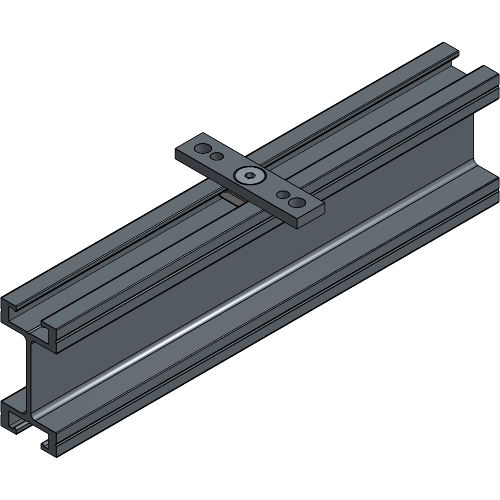
Ceiling Brackets are an ideal suspension choice when you want to suspend your ShowTrack directly to the ceiling. They are suitable for single and double track setups, providing a reliable support system. It is not possible to combine them with rope operated curved tracks because the ceiling will obstruct the Master Carrier arms.
The following ways of determining the number of Runners are mostly standard. There could be exceptions in your system, so counting the grommets in the curtain will always be the best way to be able to know for sure.
Standard, the number of Runners that need to be inserted on a Showtrack system is four Runners per metre of curtain + one extra Runner for every curtain.
Example: 6 m of curtain = (4 x 6) + 1 = 25 Runners

If there is a Carrier included in your ShowTrack system, the number of Runners there need to be inserted is four Runners per metre of curtain.
Example: 6 m of curtain = 4 x 6 = 24 Runners

If there is a Carrier with an overlap included in your ShowTrack system, the number of Runners there need to be inserted is four Runners per metre of curtain - one Runner for every overlap.
Example: 6 m of curtain = (4 x 6) - 1 = 23 Runners
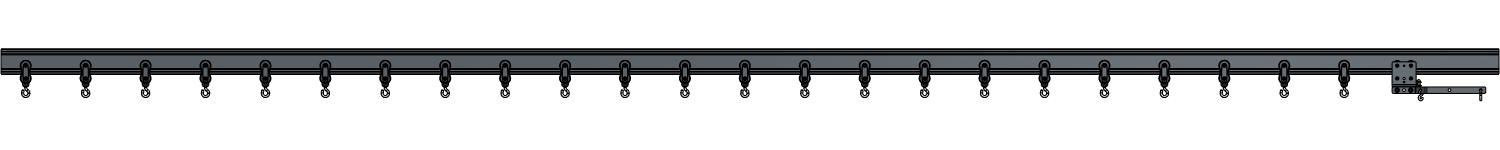
Never exceed the maximum distance approved load capacities.
Throughout the manual, components will be inserted into the track with the use of channel nuts. This chapter will show you in detail what should happen each time a channel nut step is mentioned.
Loosen the channel nut until it fits the track profile, and insert it into the track profile. Rotate the channel nut a quarter turn right.
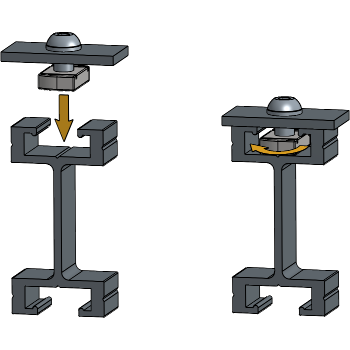
Keep the channel nut in place and tighten the socket screw. By tightening the socket screw, the channel nut will lock itself on the track.
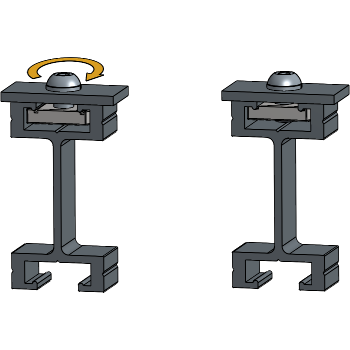
When a channel nut is locked completely, always double check if it’s still positioned correctly to prevent damage or injury.
For more information on where to place the suspension components, refer to the Suspension Specifications.
Place the channel nut of the Hook Clamp in the first hole.
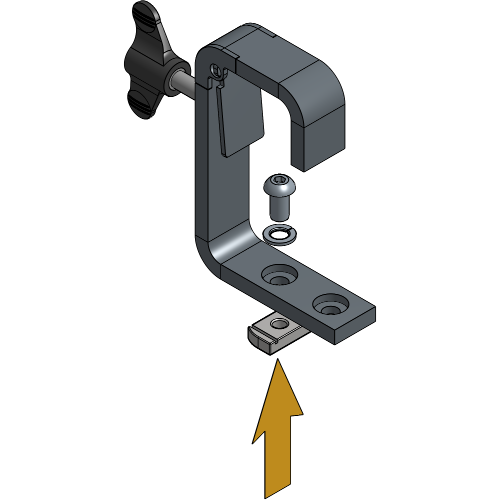
Loosen the channel nut of the Hook Clamp until it fits the track profile, and insert it into the track profile.
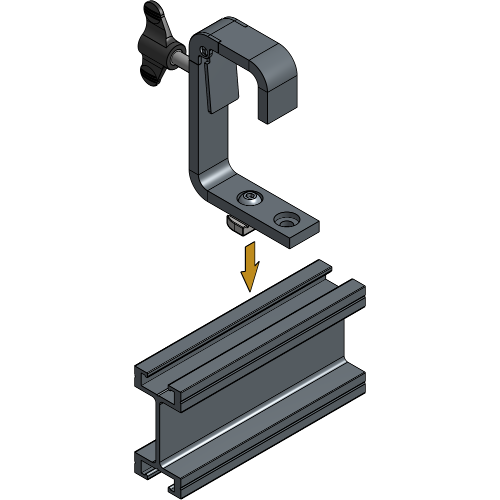
Rotate the channel nut a quarter turn right and tighten the socket screw. Repeat these steps for all suspension points.
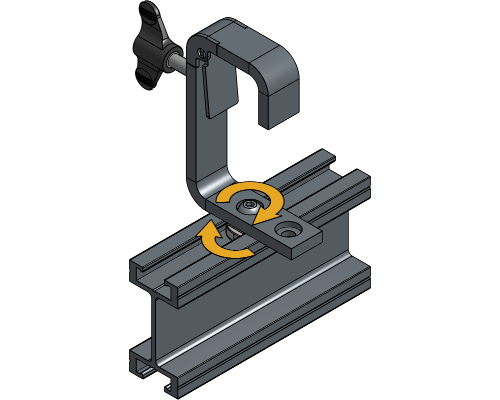
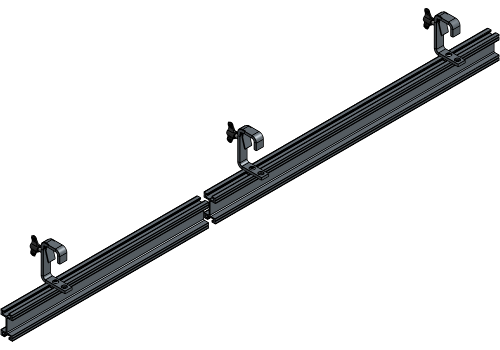
Hang the first part of the track on the suspension place of choice and fasten the screw of the Hook Clamps to secure the rail.
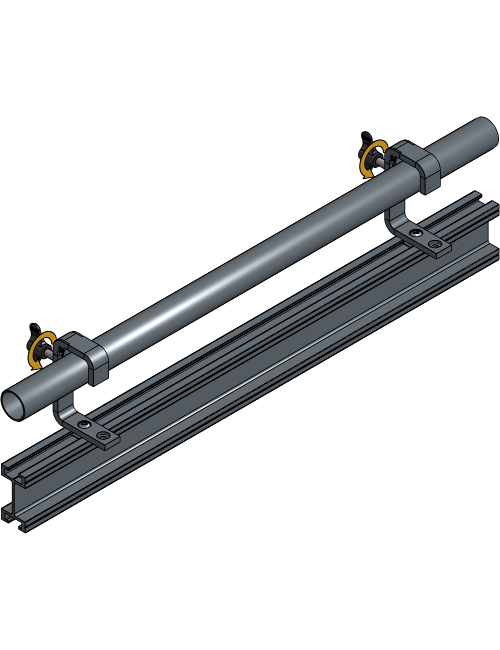
For this setup, it is advised to start at the most outer left or right part of your track and build towards the other outer part.
Slide the upper Joint Plate halfway, and the bottom Joint Plate completely into the rail that is already suspended. Fasten one socket screw of each Joint Plate hand tight for stable connecting.
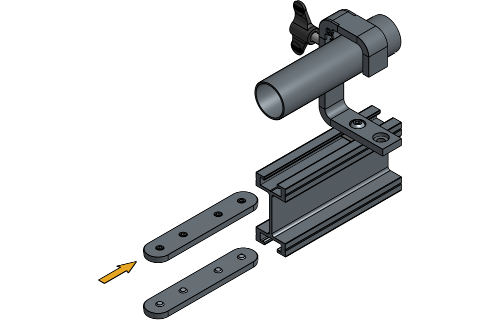
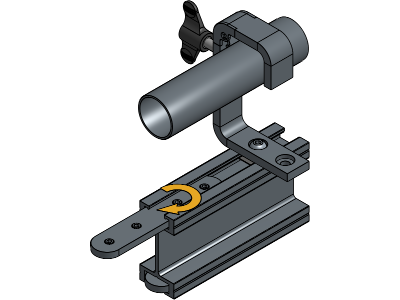
Hang the second part of the track next to the first one and slide it onto the upper Joint Plate.
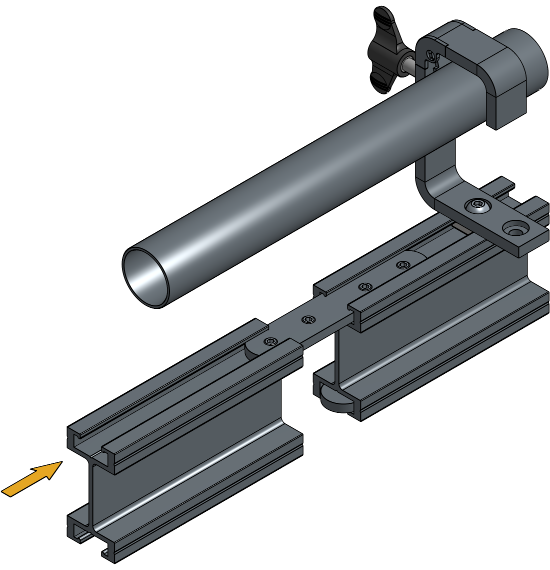
Align both Joint Plates evenly across the track profiles and secure all socket screws.
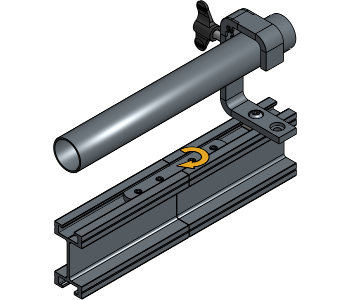
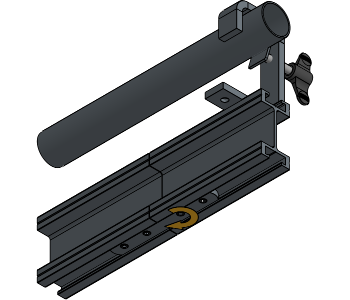
Repeat these steps until your entire track is suspended and connected.

Make sure that the tracks are aligned correctly. If they are not aligned correctly, some socket screws must be unscrewed or tightened a bit. By not aligning your tracks correctly, there is a possibility that Runners will not roll over the track smoothly and they could get damaged.
Loosen the channel nut of the End Stops, and turn it until it fits inside the track profile.
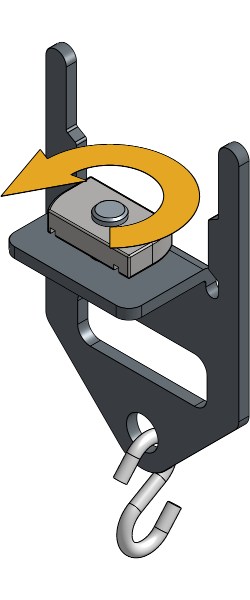
Insert one End Stop into the track profile at the end of the track with the plate directed towards the middle of the track. Rotate the channel nut a quarter turn right, and tighten the socket screw.

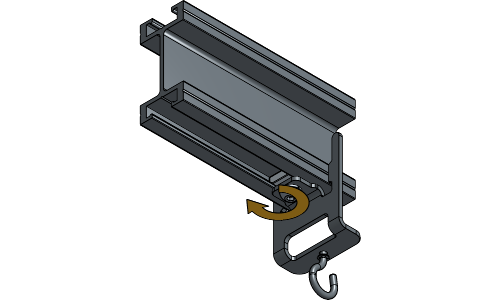
Insert the number of Runners and Master Carriers that are needed for your track system. To know the right number of Runners, refer to the chapter Determining the Number of Runners.

If you have Master Carriers in your setup, place those at the correct spot between all Runners with the Rope Clamp towards the middle of the track.

If there is an overlap in your curtain, there need to be Overlap Arm sets installed on the Master Carriers. To know how to install the Overlap Arm sets on the Master Carriers, refer to the chapter Installing the Curtain.
Insert the other End Stop the same way at the other end of the track.

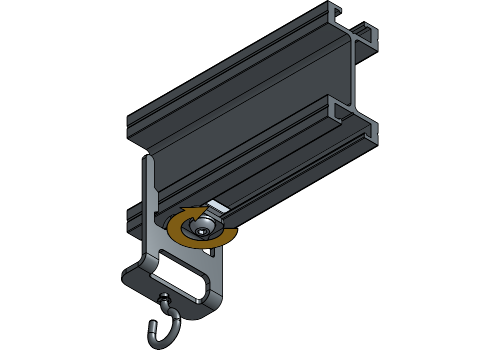
If you have a central opening in your ShowTrack system, insert a Flat End Stop at the place of overlap with the correct amount of Runners at each side.
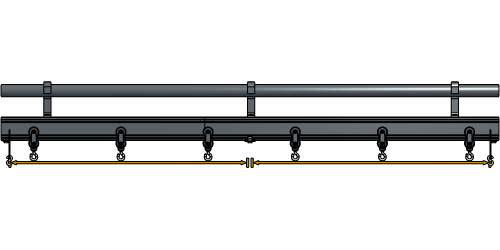
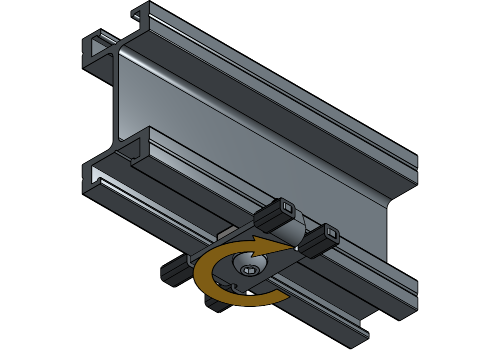
If Master Carriers are used, attach the start of the curtain to the S-hooks of the Master Carriers and work towards the end of the track.
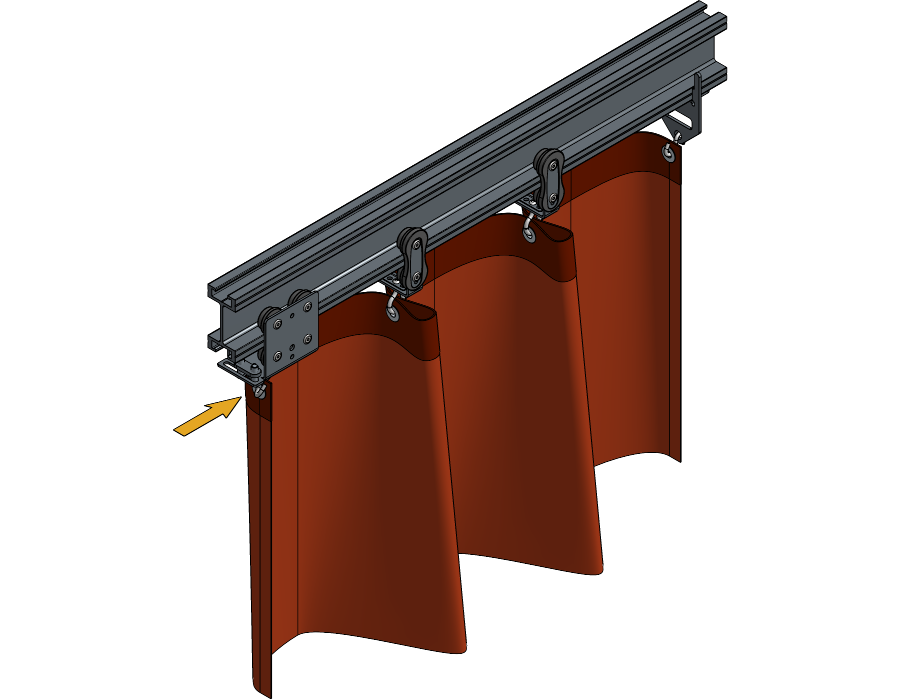
If one side of the curtain needs to be kept in place at all times, place an S-hook on the desired End Stop and attach one grommet to the S-hook.
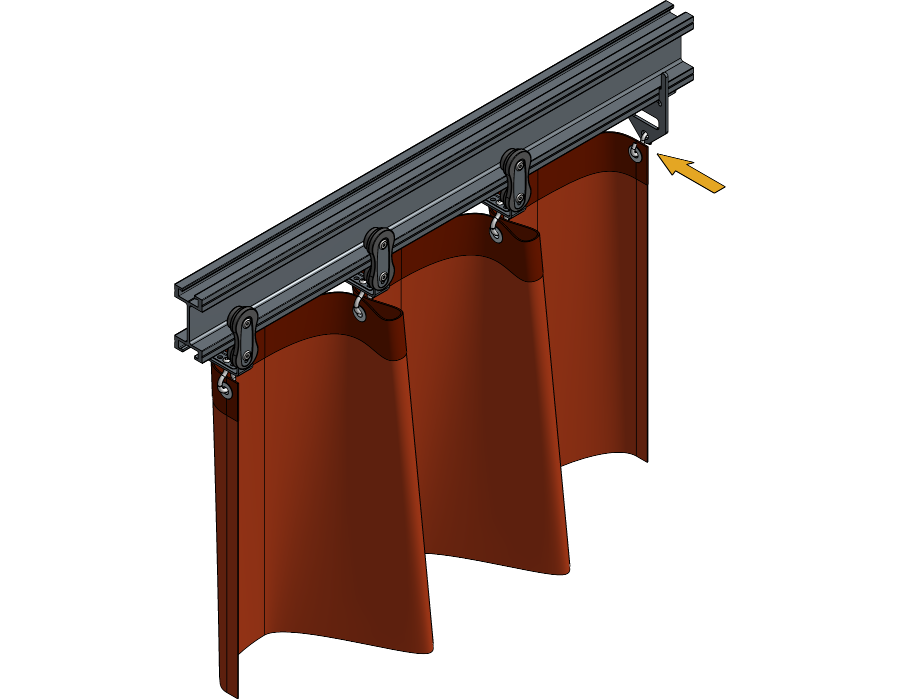
It is important to fully open your curtain and then attach it to the End Stop to avoid ripping your curtain if it is not the correct size.
Take two grommets together and attach them to the same S-Hook.
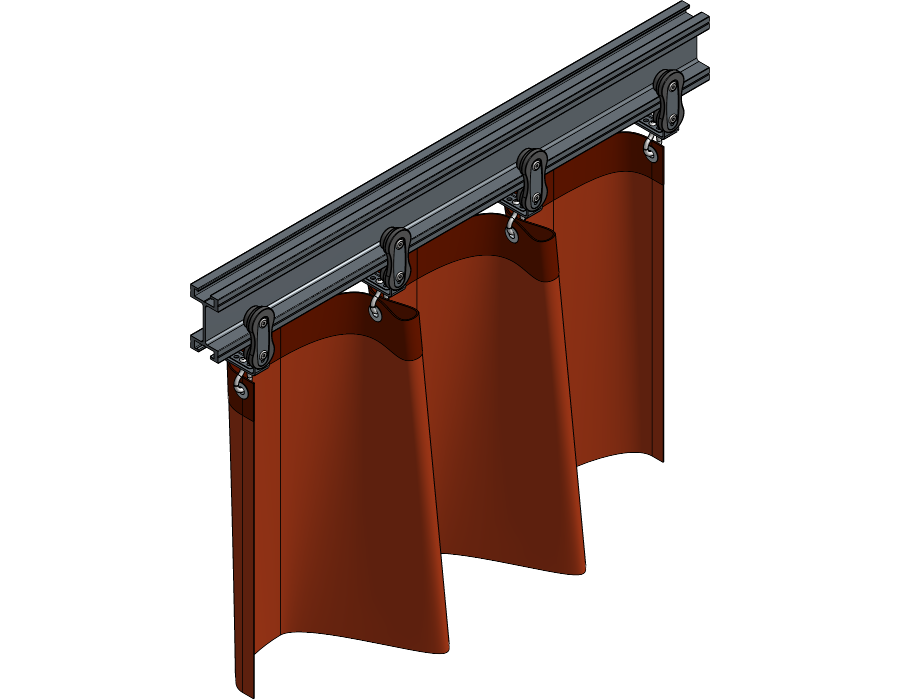
Attach each grommet to a separate S-Hook.
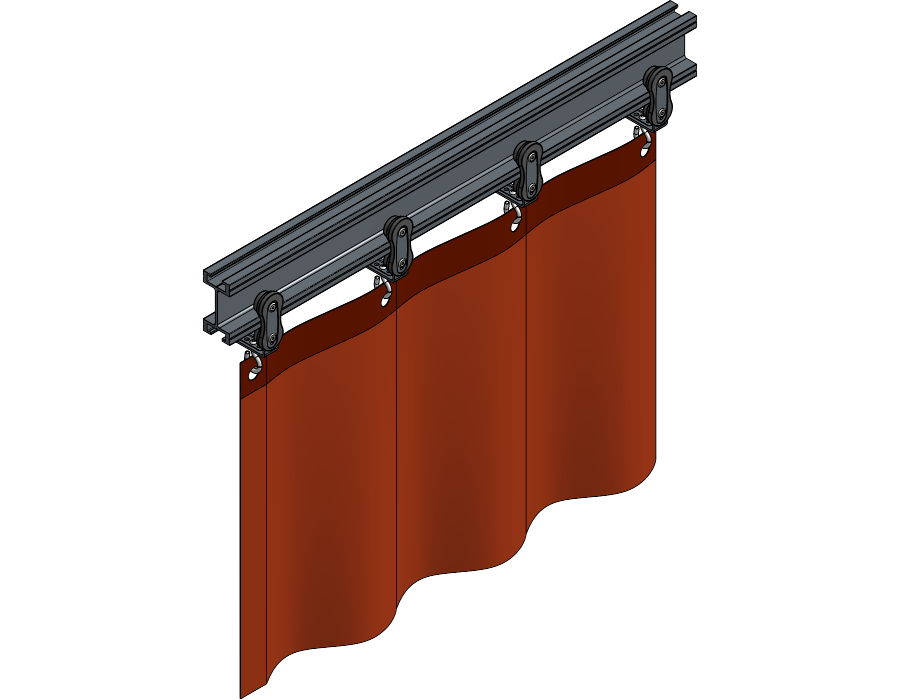
Your Walk Along ShowTrack is now completely installed and ready to use!
Periodic, regularly scheduled maintenance inspections are necessary for any mechanical system. A theatrical curtain track system is no different. It has components that must be inspected, adjusted, maintained and replaced. To ensure the safety and proper functioning of the system, it is essential to establish a routine inspection.
Please follow the provided schedule below as the minimum maintenance program. After the operating personnel gains experience with the system within the initial year, additional measures and adjustments may be implemented based on your systems specific needs.
| Every week | Every six months | |
|---|---|---|
| Operate the curtain and check if it operates smoothly. | X | |
| Listen for unusual noise coming from Runners and Carriers. | X | |
| Inspect the Runners, Carriers for abnormalities. | X | |
| Inspect if the curtain is attached to the Runners and Carriers correctly. | X | |
| Inspect if the tracks are aligned properly. | X | |
| Inspect the track channel for debris and dust. | X | |
| Inspect if the track is attached to the building structure correctly. | X |
To effectively maintain your theatrical curtain track system, it is recommended to regularly use it as it helps distribute the grease evenly. Instances of above-average use or operating the curtain in surroundings with high humidity, dust or extreme temperature changes may require shorter intervals than indicated in the Care & Maintenance.
As with any system, it is possible for issues to arise in a theatrical curtain track system. If the curtain stops operating smoothly, we recommend following these troubleshooting steps as an initial check to address the problem.
Check if any objects are obstructing the track.
Check for damage to the track, repair or replace if damage is found.
Check for debris in the track channel and Runners, remove carefully if debris is found.
Check for damaged Runners, replace if necessary.
Check if all tracks are aligned properly without gaps, if not, adjust the Joint set to align them.
Check if the Joint set screws aren’t tightened too much, over-tightened Joint sets could result in bent tracks.
When the curtain slides out of the track, check if the End Stops are secure and present. Tighten or replace them if necessary.
For more technical assistance, please contact your local ShowTex
office.
The address and contact information can be found on our website:
www.showtex.com